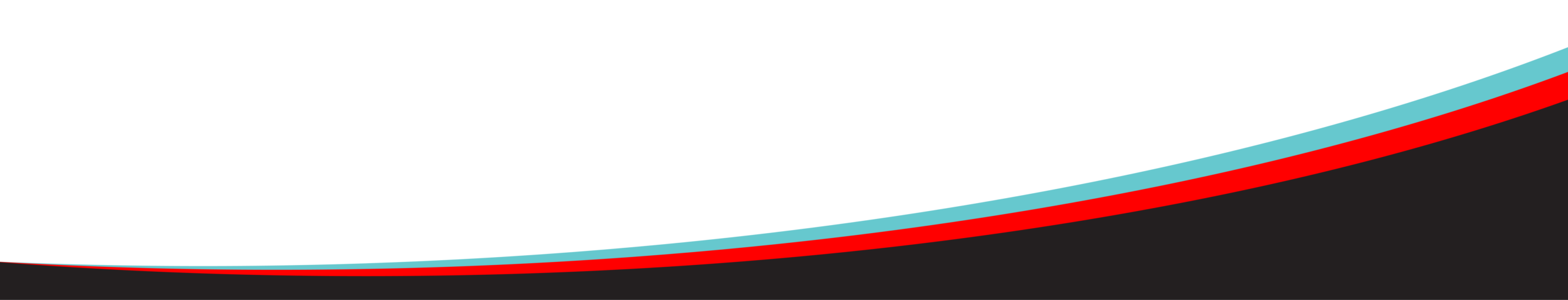Entertainment
:
Pay faster on Google Play with your Tune Talk credits!
Quick & Easy Purchase
Safe & Secure Payment
Unlimited Apps
Let's get started!
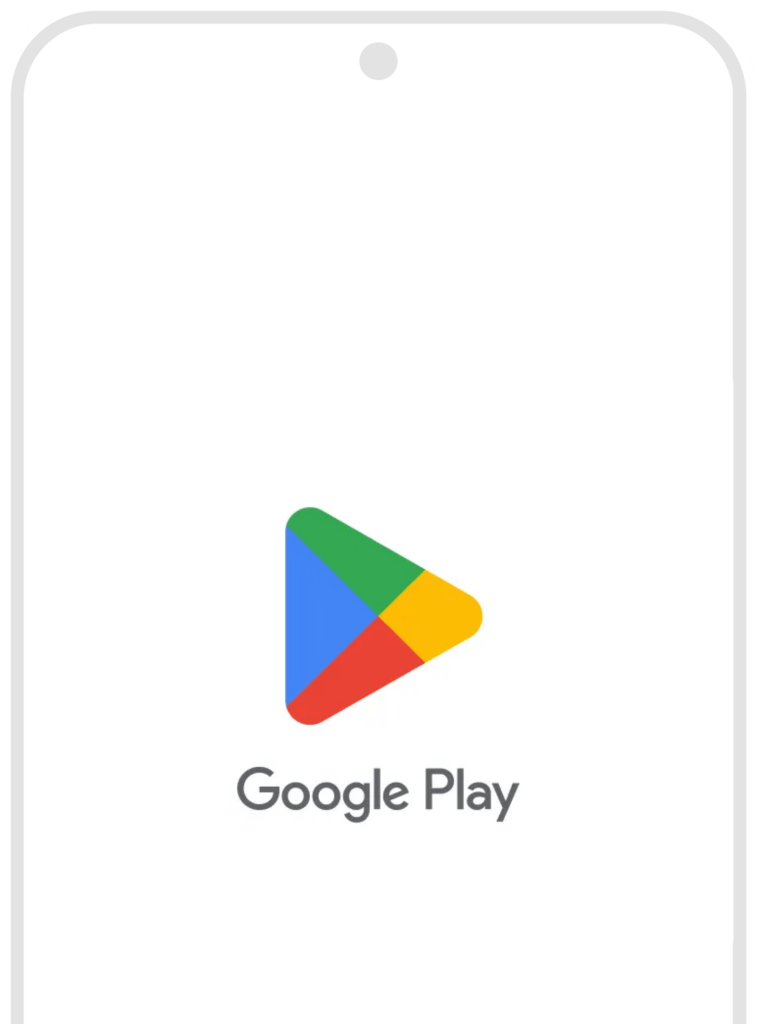
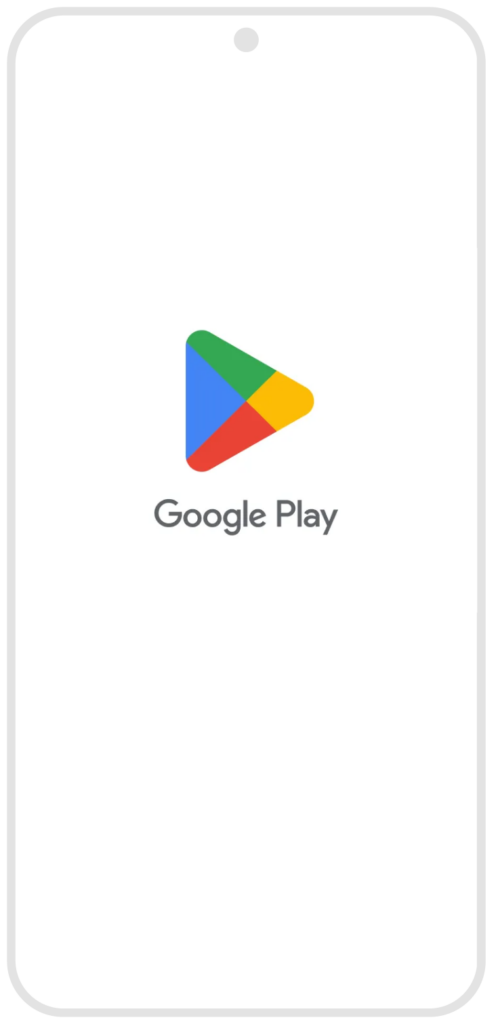
Step
Open Google Play Store App on your Android devices
Select an application of your choice
Choose Tune Talk as your payment method and click BUY
Enter your Google Account Password and click CONFIRM
Application will automatically be downloaded and installed
Upon successful purchase, a confirmation SMS with purchase details will be sent to your device
Let’s switch now!

Psst...
Get your brand new SIM from

Lifestyle Deals
Exclusive lifestyle deals for our Tune Talk fam!
Frequently Asked Questions (FAQs)
A payment feature by Tune Talk that allows you to purchase any digital content (Apps, Games, E-book, etc.) in Google Play securely using your Tune Talk credit balance.
- You have a valid Gmail account;
- You have an active Tune Talk subscription and your device must be on active Tune Talk mobile network;
- You must have enough Airtime credit balance in your account to purchase your desired content from Google Play™ Store;
- One-time setup is required for your first purchase on Google Play™ Store. Add “use Tune Talk Billing” as your preferred payment method. Once Tune Talk Billing payment is selected, it shall be your default payment method for purchases made at Google Play™ Store until you change it.
In the event where you have reached the daily/monthly limit, Tune Talk Billing option will not be displayed in the payment options. As such, you are required to choose other available payment options if you wish to proceed with Content purchase.
Google Play™ password protection feature requires you to enter a password before each Content purchase.
There is an immediate Google Refund Policy window of 2 hours. It is as simple as going back to the recent installed app and clicking the Refund button. It will immediately uninstall the app and process your refund request.
For any purchase made more than 2 hours, you will only be able to see the Uninstall button. In this case, you may refer to Google’s Refund and Return for more details.
It is available for all active Tune Talk subscribers.
Yes, each monthly cumulative purchase is limited up to RM200 per month. Purchase or purchases for each day is limited to RM100.
Yes, you will receive an email notification from Google and also an SMS notification from Tune Talk.
To turn on the password protection feature in Google Play:
- Launch Google Play™ app on your device
- Go to > Menu icon > Settings
- Select > Require authentication for purchases > Choose a setting
- Complete setup by following the step by step instructions.
We strongly advise you to turn on the password protection feature in Google Play™ as Tune Talk will not be held responsible for any accidental/unwanted purchases that are charged to your prepaid account.
Refunds will take a different duration that will be subjected to the applicable Google terms and refund policy.
A payment feature by Tune Talk that allows you to purchase any digital content (Apps, Games, E-book, etc.) in Google Play securely using your Tune Talk credit balance.
It is available for all active Tune Talk subscribers.
- You have a valid Gmail account;
- You have an active Tune Talk subscription and your device must be on active Tune Talk mobile network;
- You must have enough Airtime credit balance in your account to purchase your desired content from Google Play™ Store;
- One-time setup is required for your first purchase on Google Play™ Store. Add “use Tune Talk Billing” as your preferred payment method. Once Tune Talk Billing payment is selected, it shall be your default payment method for purchases made at Google Play™ Store until you change it.
Yes, each monthly cumulative purchase is limited up to RM200 per month. Purchase or purchases for each day is limited to RM100.
In the event where you have reached the daily/monthly limit, Tune Talk Billing option will not be displayed in the payment options. As such, you are required to choose other available payment options if you wish to proceed with Content purchase.
Yes, you will receive an email notification from Google and also an SMS notification from Tune Talk.
Google Play™ password protection feature requires you to enter a password before each Content purchase.
To turn on the password protection feature in Google Play:
- Launch Google Play™ app on your device
- Go to > Menu icon > Settings
- Select > Require authentication for purchases > Choose a setting
- Complete setup by following the step by step instructions.
We strongly advise you to turn on the password protection feature in Google Play™ as Tune Talk will not be held responsible for any accidental/unwanted purchases that are charged to your prepaid account.
There is an immediate Google Refund Policy window of 2 hours. It is as simple as going back to the recent installed app and clicking the Refund button. It will immediately uninstall the app and process your refund request.
For any purchase made more than 2 hours, you will only be able to see the Uninstall button. In this case, you may refer to Google’s Refund and Return for more details.
Refunds will take a different duration that will be subjected to the applicable Google terms and refund policy.